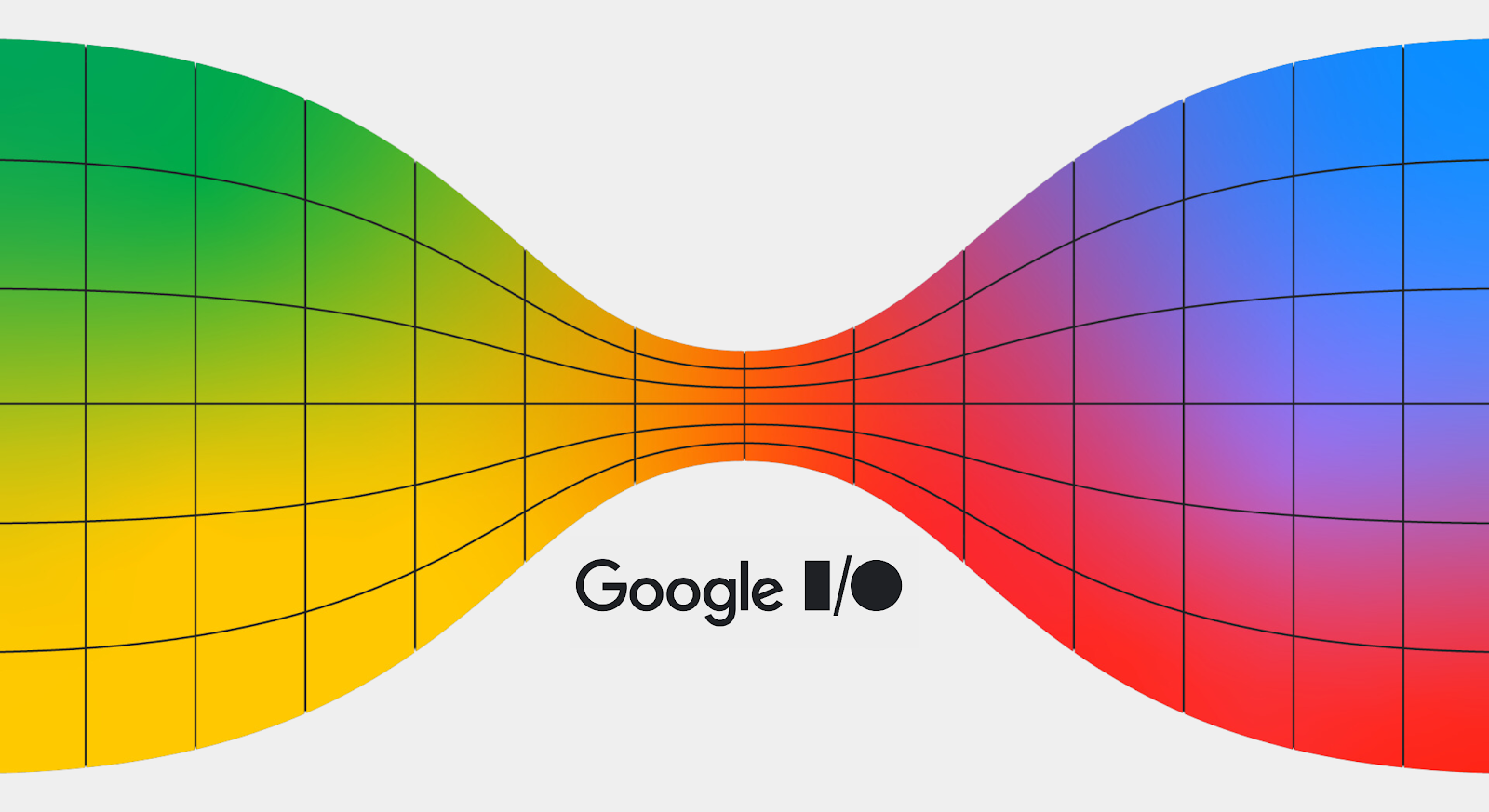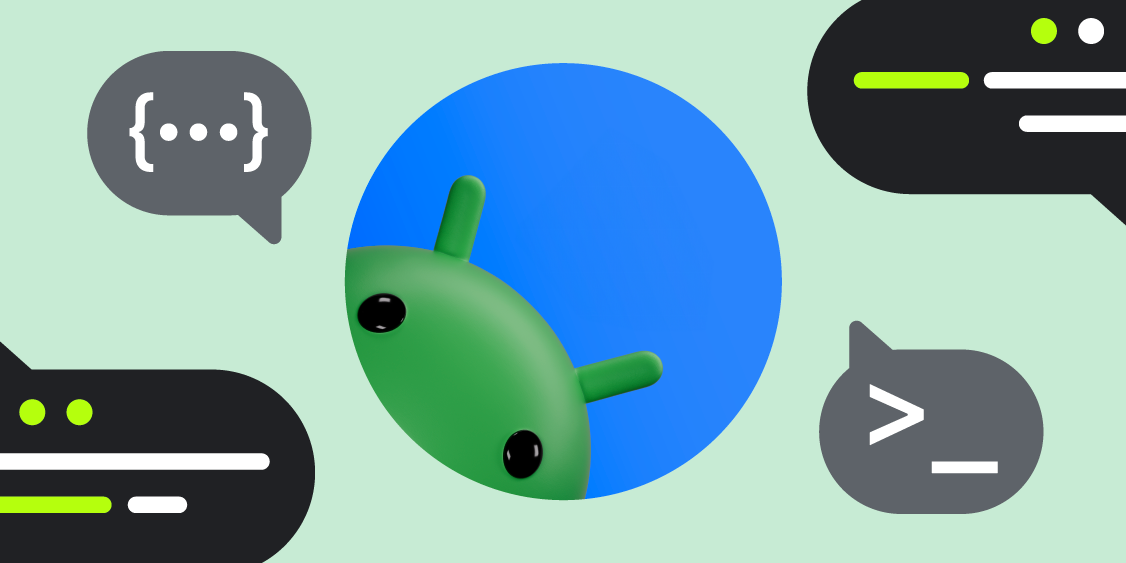Android Jetpack
Jetpack 사용 방법 알아보기
기초 교육
실습 튜토리얼
Now in Android 샘플 앱
Jetpack 라이브러리 모든 라이브러리 탐색
* 인기 있고 자주 사용하는 라이브러리가 먼저 나열됩니다.
| activity * | Activity에 기반하여 빌드된 구성 가능한 API에 액세스합니다. |
| appcompat * | 이전 API 버전의 플랫폼에서 새 API에 액세스할 수 있습니다(대부분 Material Design 사용). |
| appsearch * | 사용자를 위한 맞춤 인앱 검색 기능을 빌드합니다. |
| camera * | 모바일 카메라 앱을 빌드합니다. |
| compose * | 모양과 데이터 종속 항목을 설명하는 구성 가능한 함수를 사용하여 프로그래매틱 방식으로 UI를 정의합니다. |
| databinding * | 레이아웃의 UI 구성요소를 선언적 형식을 사용하여 앱의 데이터 소스에 결합합니다. |
| fragment * | 활동 내에서 호스팅되는 여러 개의 독립적인 화면으로 앱을 분류합니다. |
| hilt * | Dagger Hilt의 기능을 확장하여 androidx 라이브러리에서 특정 클래스의 종속 항목 삽입을 사용 설정합니다. |
| lifecycle * | 활동이나 프래그먼트의 현재 수명 주기 상태를 기반으로 동작을 조정할 수 있는 수명 주기 인식 구성요소를 빌드합니다. |
| Material Design Components * | Android용으로 맞춤설정이 가능한 모듈식 Material Design UI 구성요소입니다. |
| navigation * | 인앱 UI를 빌드 및 구조화하고 딥 링크를 처리하며 화면 간에 이동합니다. |
| paging * | 페이지에 데이터를 로드하여 RecyclerView에 표시합니다. |
| room * | SQLite 데이터베이스에서 지원하는 영구 데이터를 생성, 저장, 관리합니다. |
| test * | Android에서 테스트합니다. |
| work * | 지연 가능한 제약 조건 기반 백그라운드 작업을 예약하고 실행합니다. |
| ads | Play 서비스 유무에 관계없이 광고 ID를 가져옵니다. |
| annotation | 도구 및 다른 개발자가 앱의 코드를 이해하는 데 도움이 되는 메타데이터를 노출합니다. |
| arch.core | LiveData와 함께 사용할 수 있는 JUnit 테스트 규칙을 포함한 다른 arch 종속 항목의 도우미입니다. |
| asynclayoutinflater | 레이아웃을 비동기식으로 확장하여 UI에서 버벅거림을 방지합니다. |
| autofill | 확장 힌트를 통해 자동 완성 정확도를 개선합니다. |
| benchmark | Android 스튜디오 내에서 코드 성능을 정확하게 측정합니다. |
| biometric | 생체 인식 또는 기기 사용자 인증 정보로 인증하고 암호화 작업을 실행합니다. |
| 블루투스 | 하위 호환 API를 사용하여 Android 플랫폼의 블루투스 기능을 사용합니다. |
| browser | 사용자의 기본 브라우저에 웹페이지를 표시합니다. |
| camera.media3 | TODO |
| camera.viewfinder | 카메라용 뷰파인더용 컴포저블 및 뷰 기반 뷰파인더' |
| car-app | Android Auto 및 Android Automotive OS용 템플릿 형식 앱을 빌드합니다. |
| cardview | 둥근 모서리와 그림자로 Material Design 카드 패턴을 구현합니다. |
| collection | 크기가 작은 기존 컬렉션 및 새로운 컬렉션이 메모리에 미치는 영향을 줄입니다. |
| compose.animation | Jetpack Compose 애플리케이션에서 애니메이션을 빌드하여 풍부한 사용자 경험을 제공합니다. |
| compose.compiler | Kotlin 컴파일러 플러그인으로 최적화를 사용 설정하고 @Composable 함수를 변환합니다. |
| compose.foundation | 즉시 사용 가능한 구성요소를 사용해 Jetpack Compose 애플리케이션을 작성하고 기초를 확장해 나만의 디자인 시스템 요소를 빌드합니다. |
| compose.material | 즉시 사용 가능한 Material Design 구성요소로 Jetpack Compose UI를 빌드합니다. 이는 Compose를 고급 수준에서 사용하는 첫 단계이며, www.material.io에 설명된 것과 동일한 구성요소를 제공합니다. |
| compose.material3 | 차세대 Material Design인 Material Design 3 구성요소로 Jetpack Compose UI를 빌드합니다. Material 3은 업데이트된 테마 설정 및 구성요소, Material You 맞춤설정 기능(동적 색상 등)을 포함하며 새로운 Android 12의 시각적 스타일 및 시스템 UI와 일관되도록 설계되었습니다. |
| compose.material3.adaptive | Material 3 적응형 라이브러리를 사용하여 창 크기 클래스 또는 기기 상태와 같은 현재 창 구성에 따라 자동으로 조정되는 적응형 UI를 만듭니다. 이 라이브러리는 자체 맞춤 환경을 만들기 위한 기본 스캐폴드 구현과 필요한 빌딩 블록 컴포저블을 모두 제공합니다. |
| compose.runtime | Compose의 프로그래밍 모델과 상태 관리를 위한 기본 구성요소이며, Compose 컴파일러 플러그인이 타겟팅하는 핵심 런타임입니다. |
| compose.ui | 레이아웃, 그리기, 입력 등 기기와 상호작용할 때 필요한 Compose UI의 기본적인 구성요소입니다. |
| concurrent | 코루틴을 사용하여 작업을 기본 스레드 외부로 이동하고 ListenableFuture를 활용합니다. |
| constraintlayout | 상대 위치에 따라 유연한 방식으로 위젯의 위치와 크기를 지정합니다. |
| contentpager | 백그라운드 스레드에서 ContentProvider 데이터를 로드하고 페이징합니다. |
| coordinatorlayout | AppBarLayout 및 FloatingActionButton과 같은 최상위 애플리케이션 위젯을 배치합니다. |
| core | 최신 플랫폼 기능과 API를 타겟팅하는 동시에 이전 기기도 지원합니다. |
| core.uwb | 지원되는 기기에 UWB(초광대역)를 구현합니다. |
| 사용자 인증 정보 | 이 라이브러리는 사용자 인증 정보에 대한 통합 액세스를 제공합니다. 여기에는 비밀번호, 패스키, 제휴 사용자 인증 정보가 포함될 수 있습니다. 이 라이브러리는 원활하고 안전한 로그인 환경을 제공하는 데 사용해야 합니다. |
| credentials.registry | 이를 해결하기 위해 앱이 개인 정보를 보호하는 방식으로 디지털 사용자 인증 정보를 제공할 수 있는 새로운 레지스트리 메커니즘을 추가하고 있습니다. 대략적으로 공급자 앱은 모든 후보 디지털 사용자 인증 정보를 인증 관리자에 미리 등록합니다. 인증 관리자가 특정 디지털 사용자 인증 정보에 대한 앱 요청을 수신하면 샌드박스에서 사용자 인증 정보 일치 및 사용자 선택기 UI를 실행합니다. |
| cursoradapter | ListView 위젯에 커서 데이터를 노출합니다. |
| customview | 맞춤 뷰를 구현합니다. |
| Datastore | 비동기적이고 일관된 트랜잭션 방식으로 데이터를 저장하여 SharedPreferences의 일부 단점을 극복합니다. |
| documentfile | 파일 문서를 확인합니다. |
| draganddrop | 다른 앱 또는 앱 내에서 드래그 앤 드롭 데이터를 허용하고 일관된 드롭 타겟 어포던스를 표시합니다. |
| drawerlayout | Material Design 창 위젯을 구현합니다. |
| dynamicanimation | 물리학 기반 Animation API를 사용하여 자연스러운 애니메이션을 만듭니다. |
| emoji | 현재 및 이전 기기에 이모티콘을 표시합니다. |
| emoji2 | 현재 및 이전 기기에 이모티콘을 표시합니다. |
| enterprise | 엔터프라이즈 지원 애플리케이션을 만듭니다. |
| exifinterface | 이미지 파일 EXIF(데이터) 태그를 읽고 씁니다. |
| games | 앱에서 기본적으로 Android 게임 SDK를 사용하여 프레임 페이싱과 같은 복잡한 게임 작업을 실행합니다. |
| glance | Jetpack Compose 스타일의 API를 사용하여 원격 노출 영역의 레이아웃을 빌드합니다. |
| graphics | 여러 Android 플랫폼 출시에서 그래픽 기능을 활용합니다. |
| gridlayout | 그리드 레이아웃을 구현합니다. |
| health | 플랫폼에 구애받지 않는 방식으로 효율적인 건강 관리 애플리케이션을 만듭니다. |
| health.connect | 개발자가 사용자의 건강/피트니스 기록을 읽거나 쓸 수 있습니다. |
| heifwriter | Android 기기에서 사용 가능한 코덱을 사용하여 이미지 또는 이미지 컬렉션을 HEIF 형식으로 인코딩합니다. |
| ink | 동급 최고의 펜 앱을 위한 아이디어를 얻으세요. 고성능의 아름다운 잉크 사용 환경을 위한 개발자 진입 장벽을 낮춥니다. |
| input | 향후 MotionEvents를 예측하여 입력 상호작용의 지연 시간을 줄입니다. |
| interpolator | 이전 플랫폼에서 애니메이션 보간기를 사용합니다. |
| javascriptengine | 자바스크립트를 평가하도록 Android 앱을 사용 설정합니다. |
| jetifier | 지원 중단된 지원 라이브러리의 종속 항목을 그에 대응하는 AndroidX 종속 항목으로 이전하는 독립형 도구입니다. |
| leanback | 이 아티팩트 대신 TV용 Compose를 사용하세요. |
| legacy | 이 아티팩트와 아티팩트의 클래스는 지원 중단되었습니다. Android 8부터는 백그라운드 확인 제한이 있어 이 클래스가 더 이상 유용하지 않습니다. |
| lint | Gradle API 사용을 확인하는 린트 검사 |
| loader | 구성 변경 후에도 유지되는 UI 데이터를 로드합니다. |
| localbroadcastmanager | 이 아티팩트와 아티팩트의 클래스는 지원 중단되었습니다. 대신 LiveData 또는 반응형 스트림을 사용하세요. |
| media | 다른 앱과 미디어 콘텐츠 및 컨트롤을 공유합니다. media3로 대체되었습니다. |
| media2 | 다른 앱과 미디어 콘텐츠 및 컨트롤을 공유합니다. |
| media3* | 미디어 사용 사례를 위한 지원 라이브러리입니다. |
| mediarouter | 일반 사용자 인터페이스를 사용하여 원격 수신 기기에서 미디어 표시 및 재생을 사용 설정합니다. |
| multidex | Android 5 이전 기기에 여러 dex 파일이 있는 애플리케이션을 배포합니다. |
| metrics | 애플리케이션의 다양한 런타임 측정항목을 추적 및 보고합니다. |
| palette | 이미지에서 대표적인 색상 팔레트를 추출합니다. |
| 앱 내에 PDF 보기 기능을 추가하는 라이브러리입니다. | |
| percentlayout | 이 아티팩트와 아티팩트의 클래스는 지원 중단되었습니다. 대신 ConstraintLayout 및 연결된 레이아웃을 사용하세요. |
| 실적 | 성능 최적화를 위한 소스 주석을 제공합니다. |
| preference | 기기 저장소와 상호작용하거나 UI를 관리할 필요 없이 대화형 설정 화면을 빌드합니다. |
| 앱에서 사진, 문서, 기타 그래픽과 이미지를 인쇄합니다. | |
| privacysandbox.activity | TODO |
| privacysandbox.ads | 이 라이브러리를 사용하면 Android의 개인 정보 보호 샌드박스의 일부인 개인 정보 보호 API와 통합할 수 있습니다. |
| privacysandbox.plugins | Android 개인 정보 보호 샌드박스 Sdk 라이브러리 Gradle 플러그인 |
| privacysandbox.sdkruntime | 이 라이브러리는 SdkRuntime을 인식하는 사용자를 위한 구성요소를 제공합니다. |
| privacysandbox.tools | Android의 개인 정보 보호 샌드박스 기능을 활용하는 라이브러리입니다. |
| privacysandbox.ui | TODO |
| profileinstaller | ART에서 읽을 Ahead Of Time 컴파일 트레이스를 라이브러리가 자동 입력할 수 있습니다. |
| recommendation | Android TV 런처 홈 화면에 콘텐츠를 홍보합니다. |
| recyclerview | 메모리 사용량을 최소화하면서 UI에 많은 양의 데이터를 표시합니다. |
| remotecallback | 개발자가 PendingIntent를 더 쉽게 제공할 수 있는 래퍼를 만듭니다. |
| resourceinspection | Android 스튜디오의 Live Layout Inspector에 맞춤 뷰 속성을 표시합니다. |
| savedstate | 프로세스가 종료되면 UI 상태를 저장하고 프로세스가 다시 시작되면 복원하는 플러그형 구성요소를 작성합니다. |
| security | 키를 안전하게 관리하고 파일 및 sharedpreference를 암호화합니다. |
| sharetarget | 바로가기를 직접 공유 타겟으로 사용하기 위해 이전 버전과의 호환성을 제공합니다. |
| slice | 앱 외부에 템플릿 UI 요소를 표시합니다. |
| slidingpanelayout | 슬라이딩 창 UI 패턴을 구현합니다. |
| startup | 앱을 시작할 때 구성요소를 초기화하는 간단하고 성능 기준에 부합하는 방법을 구현합니다. |
| sqlite | 로컬 SQLite 데이터베이스와 함께 사용할 수 있습니다. 가능하면 대신 Room을 사용하세요. |
| swiperefreshlayout | 스와이프하여 새로고침 UI 패턴을 구현합니다. |
| test.uiautomator | 교차 앱 기능 UI 테스트를 위한 프레임워크입니다. |
| textclassifier | 텍스트 내에서 대화, 링크, 선택 항목 및 기타 유사한 구조를 식별합니다. |
| tracing | 시스템 트레이스 버퍼에 트레이스 이벤트를 씁니다. |
| transition | 시작 및 종료 레이아웃에서 UI 모션에 애니메이션을 적용합니다. |
| tv | 개발자가 TV용 애플리케이션을 작성할 수 있도록 Compose 및 Material 디자인 기능을 제공합니다. |
| tvprovider | Android TV 채널을 제공합니다. |
| xr.arcore | 인식 기능으로 디지털 콘텐츠를 실제 세계로 가져옵니다. |
| xr.compose | Android XR의 공간 기능을 활용하는 공간 UI 레이아웃을 선언적으로 빌드합니다. |
| xr.compose.material3 | XR에 맞게 조정되는 Material 구성요소 및 레이아웃으로 빌드 |
| xr.runtime | 네이티브 런타임으로 맞춤 AR 또는 3D 세션을 시작하세요. |
| xr.scenecore | 3D 콘텐츠로 Android XR 장면 그래프를 빌드하고 조작합니다. |
| vectordrawable | 벡터 그래픽을 렌더링합니다. |
| versionedparcelable | 프로세스 간에 전달되거나 안전하게 유지될 수 있는 안정적이고 간단한 바이너리 직렬화 형식을 제공합니다. |
| viewpager | 스와이프할 수 있는 형식으로 뷰 또는 프래그먼트를 표시합니다. 가능하면 viewpager2를 대신 사용하세요. |
| viewpager2 | 스와이프할 수 있는 형식으로 뷰 또는 프래그먼트를 표시합니다. |
| wear | Wear OS by Google 스마트시계용 애플리케이션을 만듭니다. |
| wear.compose | 웨어러블용 기기, 크기, 모양, 탐색 동작을 지원하는 기능을 제공하여 웨어러블 기기용 Jetpack Compose 애플리케이션을 작성합니다. |
| wear.protolayout | 이 라이브러리를 사용하면 원격 노출 영역에서 렌더링되고 평가될 UI 레이아웃과 비 UI 표현식을 정의할 수 있습니다. |
| wear.tiles | Wear OS by Google 스마트시계용 애플리케이션을 만듭니다. |
| wear.watchface | Wear OS by Google 스마트시계용 애플리케이션을 만듭니다. |
| webkit | Android 5 이상에서 최신 WebView API와 함께 사용할 수 있습니다. |
| window | 폴더블 기기와 같은 다양한 기기 폼 팩터를 지원할 수 있습니다. |
| window.extensions.core | Window Manager 라이브러리 확장 프로그램의 핵심 API입니다. |
뉴스 및 동영상
Compose runtime and performance - Android Developers Backstage
Updated 2025년 3월 4일
In this episode, Tor and Romain chat with Leland and Chuck from the Compose team about performance -- recent optimizations, upcoming optimizations, and challenges. Listen to the podcast → https://goo.gle/3QKVy8k Catch videos on YouTube →
SoundCloud uses Jetpack Glance to build Liked Tracks widget in just 2 weeks
Updated 2025년 3월 4일
To make it even easier for users to listen on Android, developers at SoundCloud — an artist-first music platform — turned to Jetpack Glance to create a Liked Tracks widget for their highly-rated app, which boasts 4.6 stars and over 100 million
Meet the Android Studio Team: A Conversation with Android Developer UX Manager, Dan Dole
Updated 2025년 2월 27일
Welcome to "Meet the Android Studio Team"! In this blog series, we introduce you to the passionate people who create the Android development tools you use every day. Get to know the engineers, designers, product managers, and more who work hard to
Meet the Android Studio Team: A Conversation with Engineering Director, Tor Norbye
Updated 2025년 2월 20일
Welcome to "Meet the Android Studio Team," our new ongoing blog series. Each week, we'll introduce you to the talented people behind Android Studio. Get to know the engineers, designers, product managers, and more who create the best possible
Compose for TV
Updated 2025년 2월 19일
Compose for TV is the modern approach for building Android TV user interfaces. Compose for TV unlocks all the benefits of Android's Jetpack Compose for your TV apps, making building beautiful and functional UIs for your app much easier. Jetcaster
Meet the Android Studio Team: A Conversation with Staff Developer Programs Engineer, Trevor Johns
Updated 2025년 2월 12일
Android Studio isn't just code and algorithms – it's built by real people with fascinating stories. Our "Meet the Android Studio Team" series gives you a glimpse into the lives and passions of the talented individuals who craft the tools you use
Meet the Android Studio Team: A Conversation with Director of Product Management, Jamal Eason
Updated 2025년 2월 6일
Dive into the world of Android Studio and meet the masterminds behind your favorite development tools! In our recurring blog series, "Meet the Android Studio Team," we'll introduce you to the brilliant engineers, designers, product managers, and more
Testing
Updated 2025년 1월 30일
Keep your UI delightful by testing it! Previews allow quickly verifying components during development, which can be automated with the preview screenshot testing Gradle plugin to create visual regression tests. Behavior tests can use
Meet the Android Studio Team: A Conversation with Product Manager, Paris Hsu
Updated 2025년 1월 30일
Welcome to "Meet the Android Studio Team"; a short blog series where we pull back the curtain and introduce you to the passionate people who build your favorite Android development tools. Get to know the talented minds – engineers, designers, product
Apps adopt Transformer to support more reliable and performant media editing use cases
Updated 2025년 1월 10일
The Jetpack Media3 library enables Android apps to build high quality media apps. As part of the Media3 library, the Transformer module aims to provide easy to use, reliable, and performant APIs for transcoding and editing media. For example, apps
Clipping and masking
Updated 2024년 11월 27일
Clipping or masking parts of your content is a way to create delightful UI effects, and is a common need when working with custom UI components. Clipping is the process of removing parts of your content based on a set path or shape. Whereas masking
Graphics layers
Updated 2024년 11월 15일
In this episode, learn all about Graphics Layers in Compose and how you can use the APIs to composite graphics layers together to create interesting visual effects. This episode covers how to use BlendModes to blend between two layers, and how to set
AnchoredDraggable #shorts
Updated 2024년 11월 7일
In this episode, we cover Compose AnchoredDraggable - an interactive UI element that allows users to drag and swipe it, while maintaining an anchor to its original position. Learn more → https://goo.gle/compose-anchored-draggable Watch more Compose
AnchoredDraggable
Updated 2024년 10월 30일
In this episode, we cover Compose AnchoredDraggable, which is a Jetpack Compose API that lets you build components that can be dragged between anchor points and settles an anchor point at the end of the gesture. AnchoredDraggable is often used to
CameraX update makes dual concurrent camera even easier
Updated 2024년 10월 16일
CameraX, Android's Jetpack camera library, is getting an exciting update to its Dual Concurrent Camera feature, making it even easier to integrate this feature into your app. This feature allows you to stream from 2 different cameras at the same
Here's what happening in our latest Spotlight Week: Adaptive Android Apps
Updated 2024년 10월 14일
With Android powering a diverse range of devices, users expect a seamless and optimized experience across their foldables, tablets, ChromeOS, and even cars. To meet these expectations, developers need to build their apps with multiple screen sizes
Introducing Ink API, a new Jetpack library for stylus apps
Updated 2024년 10월 8일
With stylus input, Android apps on phones, foldables, tablets, and Chromebooks become even more powerful tools for productivity and creativity. While there's already a lot to think about when designing for large screens – see our full guidance and
Room renovations
Updated 2024년 9월 24일
In this video, Elif from the Android Toolkit & Jetpack Team will be talking about Room! This past year was a BIG one for Room, and we are excited to share all the renovations we completed as we entered the Kotlin Multiplatform world.
Flow layouts
Updated 2024년 9월 11일
FlowRow and FlowColumn are similar to Row and Column layouts, however the items will flow into the next row or column when there is no more space in the area. In this video, Flow layouts are covered along with how to use them and tricks for using
Navigation Compose meet Type Safety #shorts
Updated 2024년 9월 10일
In this video, Clara Fok introduces the new Type Safety feature for Navigation Compose. Watch more Android Conference Talks → https://goo.gle/ConferenceTalks #Featured #AndroidDev #JetpackCompose Speakers: Clara Fok Products Mentioned: Jetpack
Navigation Compose meet Type Safety
Updated 2024년 9월 10일
In this video, Clara Fok will talk about the new Type Safety feature for Navigation Compose and the new type-safe APIs. Chapters: 0:00 - Introduction 1:43 - Type Safety 4:28 - Building NavGraphs 5:27 - Navigate with arguments 6:32 - Retrieve
Jetpack Compose APIs for building adaptive layouts using Material guidance now stable
Updated 2024년 9월 9일
The 1.0 stable version of the Compose adaptive APIs with Material guidance is out, ready to be used in production. The library helps you build adaptive layouts that provide an optimized user experience on any window size. The team at SAP Mobile Start
SAP integrated NavigationSuiteScaffold in just 5 minutes to create adaptive navigation UI
Updated 2024년 9월 9일
SAP Mobile Start is an app that centralizes access to SAP's mobile business suite, a hub for users to keep track of their companies’ processes and data so they can efficiently manage their daily to-dos while on the move. Recently, SAP Mobile Start
Shaders
Updated 2024년 8월 29일
In addition to Brushes, in Compose there is another delightful mechanism for painting your pixels and rendering graphics on screen, called Shaders. In this episode, we dive into the details of using shaders in Jetpack Compose, combined with render
Learn all about creating Shared elements in Jetpack Compose
Updated 2024년 7월 23일
🤔 Want to learn all about shared elements in Jetpack Compose? Take a look at our latest video on the topic - tap the link to find out more 🧞 Watch more Android Conference Talks → https://goo.gle/ConferenceTalks #Featured #AndroidDev #JetpackCompose
Advanced layout animations in Compose (Shared elements)
Updated 2024년 7월 23일
Compose is the recommended modern UI toolkit for Android that makes it easy to create beautiful and delightful user interfaces. A new powerful feature of Compose is the Lookahead layout system. Using this new layouting mechanism, we can create
Top 3 Updates with Compose across Form Factors at Google I/O '24
Updated 2024년 6월 11일
Google I/O 2024 was filled with lots of updates and announcements around helping you be more productive as a developer. Here are the top 3 announcements around Jetpack Compose and Form Factors from Google I/O 2024: The June 2024 release of Jetpack
A Developer’s Roadmap to Predictive Back (Views)
Updated 2024년 5월 24일
Before you read on, this topic is scoped to Views. Predictive Back with Compose is easier to implement and not included in this blog post. To learn how to implement Compose with Predictive Back, see the Add predictive back animations codelab and the
Everything you need to know about Google TV and Android TV OS
Updated 2024년 5월 15일
Over the past year, we’ve seen significant growth of Android TV OS, reaching 220 million monthly active devices with a 47% year-over-year increase. This incredible engagement would not be possible without our dedicated developer community. A massive
Google I/O 2024: What’s new in Android Development Tools
Updated 2024년 5월 14일
At Google I/O 2024, we announced an exciting new set of features and tools aimed at making Android development faster and easier. We also shared updates to Android Studio that will help you leverage AI and make it easier for you to build high quality